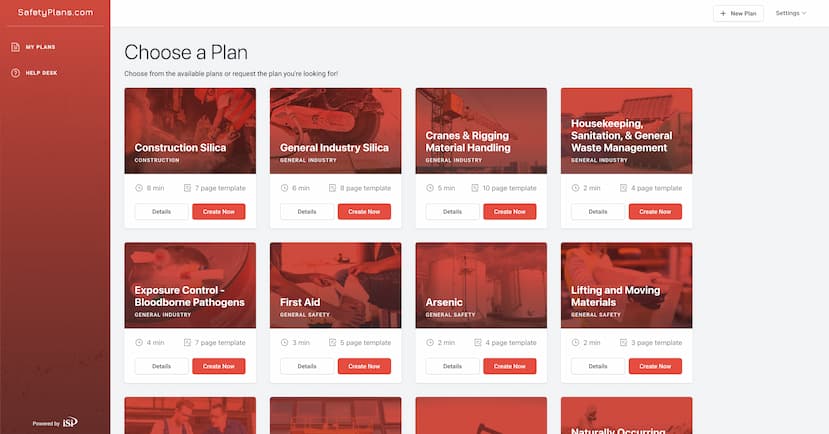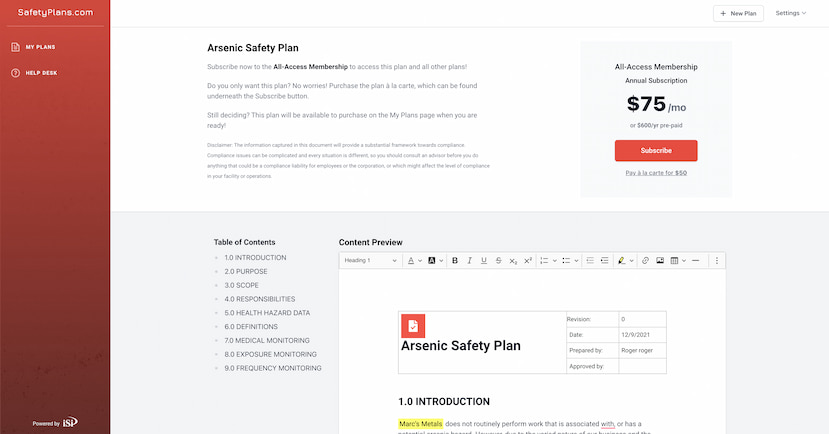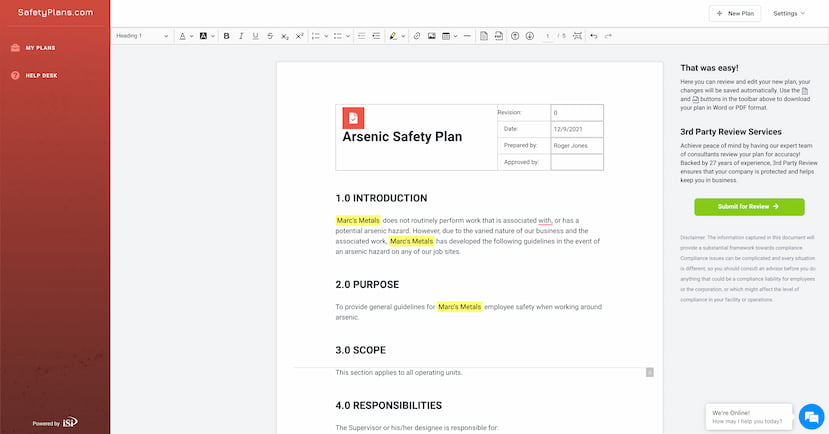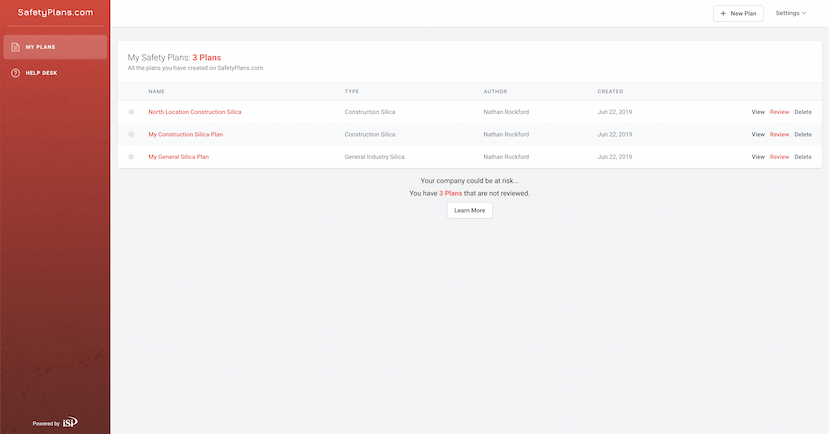How SafetyPlans.com Works
The steps on this page will show you how to create, download, and store safety documents with SafetyPlans.com! In just a few minutes, you will be on your way to managing a fully compliant safety program on the SafetyPlans.com platform.
Choose a safety plan
After signing up, choose a customizable template from our growing library of plans.
Subscribe or Purchase à la carte
Choose to subscribe to the All-Access Membership or purchase the plan a la caret to access its full contents!
Customize with our user-friendly Document Editor
Give your plan a name, enter company-specific information, and even upload your company logo to fully customize your safety plan!
View & Download your custom safety plan
SafetyPlans.com can export your plan either as a Microsoft Word Document or PDF with the important details already in place. Compliance has never been so simple!
Access your plans anywhere, anytime
Plans you create can be found on your dashboard when you need to reference them. Never rummage through files on your desktop again! (We still suggest downloading a copy for record keeping).
Questions? Answers.
- What types of plans are available?
- You can view the 38 plans we have available on our plans page. We have plans to increase our library to a total of 48+ in the near future, allowing SafetyPlans.com to help with all your safety compliance needs!
- Who owns SafetyPlans.com?
- SafetyPlans.com is powered by iSi Environmental, an Environmental, Health and Safety solutions company based in Wichita, Kansas. For 27 years, iSi Environmental has been offering quality compliance solutions to customers across the United States. SafetyPlans.com is our way of extending our reliable solutions to a bigger audience.
- How much does SafetyPlans.com cost?
- You can sign up for free to preview a plan and the document editor. If you wish to gain full access to the plan, there are two options. The first is to subscribe to the annual All-Access Membership that provides access to all our safety plan templates. Second, you can purchase a single plan à la carte. The à la carte pricing for a plan can be found within its details. Obtaining a 3rd Party Review for compliance on a safety plan created on SafetyPlans.com is a simple one-time fee of $50. OSHA requirements vary and some plans benefit greatly from being verified. Contact us at 888-264-7050 to obtain more specific information on which of your plans merit verification.
- Does SafetyPlans.com offer other services?
- Currently the only service SafetyPlans.com offers is customized safety plans. Our sister company (iSi Environmental) offers a multitude of health and safety services, including: Industrial Hygiene and IAQ Monitoring, Safety Training, OSHA/EPA Audits, Environmental Permitting, and many others. Visit isienvironmental.com for a more comprehensive list of services.
- How do I request a plan that's not yet on the platform?
- Contact Us to request a specific type of plan OR Contact Customer Support at 888-264-7050.
- What features are coming next to SafetyPlans.com?
- Next SafetyPlans.com will offer different types of plans, the ability to live chat with a compliance consultant, and much more!
Sign Up to Get Started
Begin building your safety program today with a customized template from our growing library of plans!